PRESS RELEASE
Elitegroup Computer Systems (ECS) today announces that it is the first hardware manufacturer to support the latest AMD Memory Profile (AMP) on its innovative platform: A85F2-A Deluxe motherboard. It has been ready to take full advantage of the performance, high end gaming, multi-tasking and energy efficiency with the most anticipating technology “AMP”, allowing users to fully satisfy their growing demand with its unique operating designed.
With striving on Research and Development and also closely cooperation with AMD, ECS is honored to become the first AMD Memory Profile (AMP) certified motherboard vendor in the world. The upcoming AMD Memory Profile (AMP) not only breaks through the traditional design, it also enables the performance tuning of DDR3 memory modules beyond standard JEDEC (Joint Electron Devices Engineering Council) specification.
AMP features a wide range of enhancements, reliability and perfectly performance, which are certified DDR3 Plug & Play memory modules. The latest AMD Memory Profile (AMP) provides a new experience to users in order to unleash the maximum memory performance.
A innovation leading company - ECS, is the first company announce to import AMD Memory Profile (AMP) into product. ECS not only provides integrated solution for supporting, but also considers customers’ needs as the core consideration for the products design, and the customer-oriented design concept has been the power for its self-progression. Making a unique and glory prominent product is the only purpose for ECS.
Source: Techpowerup
Like our Facebook Page and Follow our Google Plus Page Please Subscribe for more updates (Button Located at the right side of the page)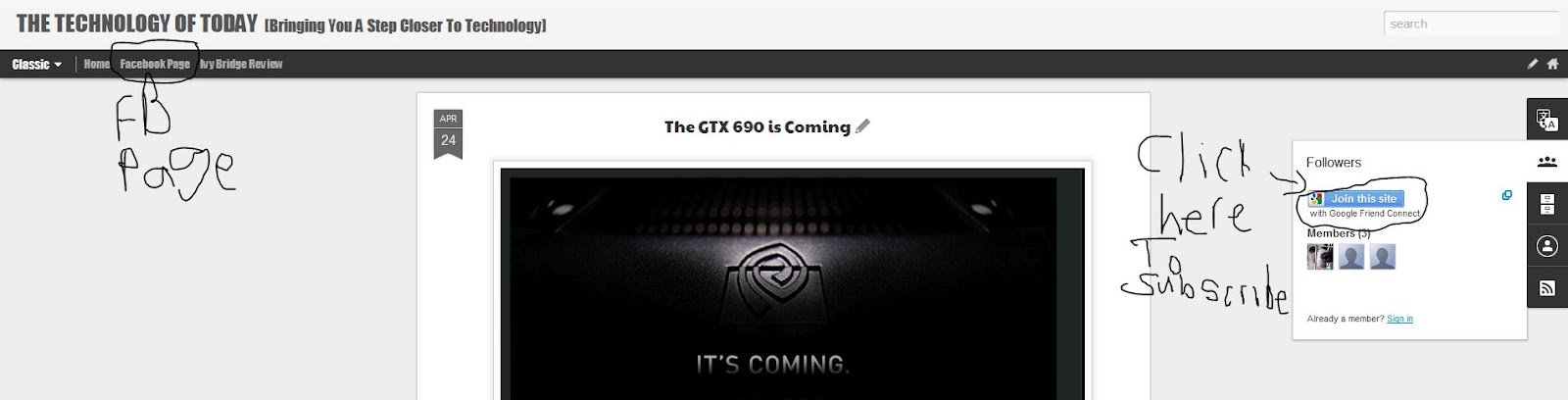
Elitegroup Computer Systems (ECS) today announces that it is the first hardware manufacturer to support the latest AMD Memory Profile (AMP) on its innovative platform: A85F2-A Deluxe motherboard. It has been ready to take full advantage of the performance, high end gaming, multi-tasking and energy efficiency with the most anticipating technology “AMP”, allowing users to fully satisfy their growing demand with its unique operating designed.
With striving on Research and Development and also closely cooperation with AMD, ECS is honored to become the first AMD Memory Profile (AMP) certified motherboard vendor in the world. The upcoming AMD Memory Profile (AMP) not only breaks through the traditional design, it also enables the performance tuning of DDR3 memory modules beyond standard JEDEC (Joint Electron Devices Engineering Council) specification.
AMP features a wide range of enhancements, reliability and perfectly performance, which are certified DDR3 Plug & Play memory modules. The latest AMD Memory Profile (AMP) provides a new experience to users in order to unleash the maximum memory performance.
A innovation leading company - ECS, is the first company announce to import AMD Memory Profile (AMP) into product. ECS not only provides integrated solution for supporting, but also considers customers’ needs as the core consideration for the products design, and the customer-oriented design concept has been the power for its self-progression. Making a unique and glory prominent product is the only purpose for ECS.
Source: Techpowerup
Like our Facebook Page and Follow our Google Plus Page Please Subscribe for more updates (Button Located at the right side of the page)
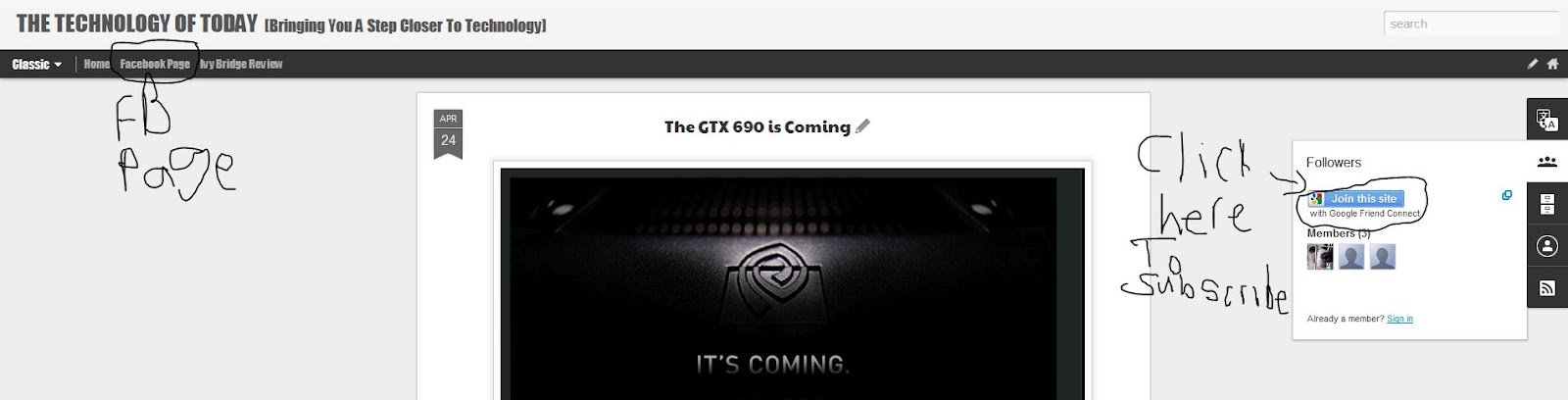







It's generally best to play Roblox FPS unlocker games at the default frame rate unless you are experiencing performance issues. If you are experiencing performance issues, there are other ways to improve your game performance such as optimizing your computer's settings, closing unnecessary programs, and making sure you have the latest updates and drivers.
ReplyDelete