Do you have a million apps?
Google recently hit a major milestone with their Play Store by hitting 2 million published applications and Apple also announced during WWDC that the App Store has also reached 2 million apps. Despite reaching that number, Google and Apple didn't make much out of it compared to when they hit 1 million applications. My story today has something to do with applications and the windows store. This is not another one of my debates about defending the app gap, it's about something else.
A while back when I was revising my position for the Surface Pro 4 review, I was considering to do a follow up review about using the device as a tablet. But eventually, I decided to scrape the idea mainly because I couldn't find much to talk about using Windows 10 as a tablet without inserting too much of 'filler topics'. During my Surface Pro 4 review, I did talk a little bit about using it as a tablet but I didn't actually explain why I rarely use the Surface as a tablet.
Which leads me to today's discussion about applications on an app store on a desktop computer (or laptop). Currently, I have quite a number of Windows Store applications installed on my Surface Pro 4 but I rarely open them and I think I know why.
These are just some examples that I have about my experience with Windows Store applications. The same thing can be said about the Twitter app for Windows 10. I was like so pumped about it when it first came out but eventually, I switched back to using Tweeten.
However, there is one application that I find myself coming back very frequently. That is the Fibit application. The big reason being that it seems that the Windows 10 version of the Fitbit app is seemingly better at syncing data to my Fitbit account. Not sure if it's because the bluetooth radio on the Surface is better than it is on my phone but syncing is much quicker through the Windows 10 app.
So, as you can see. The core of the problem that I am facing is that there isn't a lot of Windows Store apps that just make me want to come back. I could easily do most of the things that apps can do on the web browsers.
Prior to writing this, I did a little research to look for worthy apps to install and I ended up with nothing. Because frankly speaking, most of the applications available on the Windows Store are either things that I don't use (games, web apps, etc) or just simpler versions of desktop programs that I already have. There's apps like Dropbox, OneDrive, photo editors
Then you would be saying, why don't you use a YouTube application from the Windows Store? Well, I do have several (third-party) YouTube apps installed but all of them have the same problem. Their UI is just not made for big screens. Plus the fact that these apps sometimes just fail to sync with my YouTube history which I frequently use as a shortcut to bookmark videos for later.
Besides that, I end up keeping these Windows Store applications because of the notifications. For example, I have an RSS reader app that I never open. I basically use that app as a notification ping-er for that sites that I am subscribed to. Additionally, the Windows Store apps that I keep also serve as a nice way to make my Start Menu look nice.
Web app vs native app
Before diving into the bottom of things, let's talk about a native apps versus a web apps such as Facebook, Youtube, Gmail, etc.
The big reason why apps are a hit on smartphones is because only apps can provide rich experiences on a small screen. Sure, you could definitely fire up the web browser on your phone to browse Facebook or read some tweets. But the fact is that browsers on phones are not as versatile as they are on the desktop. Another thing is that native applications will provide interactions like notifications which browsers just can't give you.
The big reason why apps are a hit on smartphones is because only apps can provide rich experiences on a small screen. Sure, you could definitely fire up the web browser on your phone to browse Facebook or read some tweets. But the fact is that browsers on phones are not as versatile as they are on the desktop. Another thing is that native applications will provide interactions like notifications which browsers just can't give you.
Moving back to my original story of using the Surface Pro 4 as a tablet. Not surprisingly, my debate revolves around using Windows Store apps on Windows 10. I could still remember how excited I was when the official Facebook and Messenger application was released a couple weeks back. Using both apps for the first time felt so cool because everything is new. At that point, I was already scheming to use the Facebook app opposed to opening facebook.com on my browser.
Saying goodbye to Windows 8 and all it's mistakes — "This is another case of bad design choice by Microsoft as they were the ones who set up the design schema for Windows 8 applications. In some sense it would be a little immersive with horizontal scrolling" Continue reading
The Facebook app has since then been pinned onto the far end of my taskbar and after that first week, I stopped using it and unconsciously switched back to using Facebook.com. I can't explain why I don't want to use the app. It's definitely not the problem with the app itself. The Facebook app for Windows 10 works perfectly, everything works just like the web app if not better in most scenarios.
Another example is the slither.io game which is becoming popular. I am well aware that there is an app on the Windows Store but I never once felt the need to install it because my browser is always open and I could just simply type www.slither.io on the address bar and I'm there. It's not like the dedicated app allows me to play the game offline, it's just a standalone app. Likewise, I feel compelled to download the app on my phone because playing it on a mobile browser is a cumbersome experience.
Another example is the slither.io game which is becoming popular. I am well aware that there is an app on the Windows Store but I never once felt the need to install it because my browser is always open and I could just simply type www.slither.io on the address bar and I'm there. It's not like the dedicated app allows me to play the game offline, it's just a standalone app. Likewise, I feel compelled to download the app on my phone because playing it on a mobile browser is a cumbersome experience.
These are just some examples that I have about my experience with Windows Store applications. The same thing can be said about the Twitter app for Windows 10. I was like so pumped about it when it first came out but eventually, I switched back to using Tweeten.
However, there is one application that I find myself coming back very frequently. That is the Fibit application. The big reason being that it seems that the Windows 10 version of the Fitbit app is seemingly better at syncing data to my Fitbit account. Not sure if it's because the bluetooth radio on the Surface is better than it is on my phone but syncing is much quicker through the Windows 10 app.
So, as you can see. The core of the problem that I am facing is that there isn't a lot of Windows Store apps that just make me want to come back. I could easily do most of the things that apps can do on the web browsers.
Finding Apps
On a daily basis, the apps that I end up using is the web browser (alternating between Chrome and Edge depending on the situation), Outlook, Tweeten, Slack and OneNote. That's pretty much what I use on a day to day basis if I'm not working on something special.Prior to writing this, I did a little research to look for worthy apps to install and I ended up with nothing. Because frankly speaking, most of the applications available on the Windows Store are either things that I don't use (games, web apps, etc) or just simpler versions of desktop programs that I already have. There's apps like Dropbox, OneDrive, photo editors
I would however like to see a decent video editor on the Windows Store.But the biggest reason why I still keep quite a number of Windows Store apps installed on my computer is because I have an intuition that it might come in handy when I use the Surface as a tablet. But in reality, that has never once happened. The only thing I end up using when detaching the Type Cover and use the Surface as a tablet is (yes, you guessed it) the web browser. Reason being that the only thing I end up doing is to watch YouTube videos.
Then you would be saying, why don't you use a YouTube application from the Windows Store? Well, I do have several (third-party) YouTube apps installed but all of them have the same problem. Their UI is just not made for big screens. Plus the fact that these apps sometimes just fail to sync with my YouTube history which I frequently use as a shortcut to bookmark videos for later.
Besides that, I end up keeping these Windows Store applications because of the notifications. For example, I have an RSS reader app that I never open. I basically use that app as a notification ping-er for that sites that I am subscribed to. Additionally, the Windows Store apps that I keep also serve as a nice way to make my Start Menu look nice.
In the end, the dilemma that I am explaining here is going to depend on your way of using a computer. You might like Windows Store applications but I feel that the current selection of applications are just not cut out for me. Maybe I have not looked deep enough in the Windows Store?
But nevertheless, I don't think this is the end of the discussion. I will be revisiting this topic sometime in the future.
But on a side note about apps, these days, I don’t use much apps on my phone. Back when I first started dabbling with smartphones, I made sure that I have every single damn app there possibly. In time, I realized that most of those apps end up being abandoned.
But nevertheless, I don't think this is the end of the discussion. I will be revisiting this topic sometime in the future.
Insider Talk
I actually forgot this article and when I found it, it was already time for WWDC and that is why it only published now.But on a side note about apps, these days, I don’t use much apps on my phone. Back when I first started dabbling with smartphones, I made sure that I have every single damn app there possibly. In time, I realized that most of those apps end up being abandoned.









No comments :
Post a Comment