There's 7 different type of twins and probably the most commonly viewed on is the half-identical twin which basically means that their genes will partly be identical from their mother and the other half will be uniquely different. Why am I talking about genes (or Biology) and what does this have to do about technology. Well, Samsung just unwrapped two new large screened devices namely the Galaxy Note 5 and the Galaxy S6 edge+ which features large 5.7" displays and is categorized under the phablet umbrella.
But as much as how they look is different, they are indeed half-identical twins, their core specifications are very similar but the targeted user base is totally different. The S6 edge+ is aimed towards the mainstream market while the Note5 is targeted at those out there who wants the multitasking prowess of the S Pen. Both the S6 edge+ and Note5 improves on the industrial design introduced with the Galaxy S6 and these devices essentially still feature sandwiched glass on a metal frame.
Samsung made a pretty stern statement earlier this year with the introduction of both the Galaxy S6 and Galaxy S6 edge and the recent launch of the Galaxy Note5 merely just reinforces the idea behind the company's new strategy. While the Galaxy S6 didn't manage to rake up record sales, it still managed to convince reviewers that their design team is capable of coming up with sexy looking hardware. So, now that Samsung is making hardware that rivals the iPhone in terms of premium-ness, what is next in the chapter of Samsung's history?
But as much as how they look is different, they are indeed half-identical twins, their core specifications are very similar but the targeted user base is totally different. The S6 edge+ is aimed towards the mainstream market while the Note5 is targeted at those out there who wants the multitasking prowess of the S Pen. Both the S6 edge+ and Note5 improves on the industrial design introduced with the Galaxy S6 and these devices essentially still feature sandwiched glass on a metal frame.
Samsung's new Galaxy S6 edge+ comes with a big 5.7" curved display — Besides all the hardware and software enhancements, Samsung is also getting ready quite a number of accessories which are uniquely different. Continue reading.
Samsung Galaxy Note5 announced, say goodbye to plastic — The industrial design being showcased on the Note 5 looks a lot like what's implemented on the Galaxy S6 but that's actually a good thing. But Samsung didn't merely enlarge. Continue reading.With the introduction of these two new phablets, Samsung is rounding up the year with four flagship devices specifically tailored to different kind of users. While it is a debatable whether Samsung needed to release more high end devices, it is clear that the Korean company is no longer harboring the ideas they had last year.
Samsung made a pretty stern statement earlier this year with the introduction of both the Galaxy S6 and Galaxy S6 edge and the recent launch of the Galaxy Note5 merely just reinforces the idea behind the company's new strategy. While the Galaxy S6 didn't manage to rake up record sales, it still managed to convince reviewers that their design team is capable of coming up with sexy looking hardware. So, now that Samsung is making hardware that rivals the iPhone in terms of premium-ness, what is next in the chapter of Samsung's history?