Introduction
In 2011 Samsung unveiled the Galaxy Note at the IFA trade show in Berlin, at that time smartphones were still in the 4.3” ish size and the biggest screen size was around 4.7” and the next jump in screen size would be a 7” tablet. With the introduction of the Galaxy Note, Samsung has successfully created a new smartphone category dubbed the phablet, this category is for users which want a phone with a big screen but in the same time being portable and pocketable. Samsung managed to execute the task properly by introducing software enhancements to the Galaxy Note lineup of device which increases the efficiency of executing tasks on these big screen devices. Since then different companies have tried to recreate the success of Samsung’s Galaxy Note lineup of devices but till today no one has come close to taking the phablet crown away from Samsung. Fast forward 2 years from the announcement of the original Galaxy Note, Samsung has unveiled 6 android powered devices under the Galaxy Note name and one of the device is currently the company’s flagship device; the Galaxy Note 3, the third Galaxy Note phone from Samsung. Well if you have been following our social media pages, then you would have known that I have picked up a Galaxy Note 3. I’ve been playing around with the device for more than 2 weeks now and the time is now right for me to share my thoughts on the device as my fanboyism for the device is now not active. I will be re highlighting back the points which is pointed out in my hands on review article of the device which I did about a week ago.‘my fanboy guard is now down’This year with the Galaxy Note 3 Samsung is taking another leap in advancing the S Pen which is the hallmark and signature feature on devices having the Galaxy Note name. I can confidently say that the S Pen on the Note 3 is close to perfect but the thing which I would like to see is maybe they could’ve made it a little bit bigger for people with big hands. Another thing is that the S Pen is still made out of plastic, well to many this is not a big problem but personally when I try to grip the pen too hard I somehow feel that its going to snap off. Other than that the S Pen is now better than ever and with the inclusion of a rubber tip which is a big upgrade from the plastic tip on the Note II. But I did notice something which is that with a screen protector the S Pen does not feel that smooth mainly because I put on a screen protector; so I reached out to my friend which also has a Note 3 and he doesn’t use a screen protector, and he says the S Pen glides on the screen flawlessly but he does note that certain times when the screen is covered with a suddle layer of finger grease the S Pen will make a squeky sound when being surfaced on the screen. Additionally, Samsung is bundling in a few replacement buds for the S Pen in case the the one which came preinstalled wears out.
Design
Moving on to the exterior of the device, Samsung is still keeping their tradition to use plastic to build their high end smartphones. But for the first time ever they are twisting things around, they are still using plastic but out the door is their ‘award winning hyperglaze back cover’ and they are replacing it with a faux leather back which is deep down still made out of a thin layer of plastic which is flimsy and can withstand a certain amount of bending. Additionally, Samsung is also stepping up the fake premiumness of the Note 3 by not only putting faux leather but also stitching around the plastic back cover. In the hand the fake stitching feels like plastic. Continuing to the side of the device, Samsung is again trying to play around with your mind by making the sides look like aluminum but its still plastics. On a side note, around the sides surrounding the device there are some ridges which according to Samsung is supposed to mimic an old notebook and the ridges represent the pages of the notebook. Overall the experience of holding the device naked without a case is quite pleasant compared to previous Samsung devices. I have to say that the Note 3 is probably the best looking device Samsung has ever created and I’m happy to see that they did not do what they did with a ton of devices which they announced in the past 6 months which is they’re basically carbon copies of the Galaxy S4’s design. Talking about design, the Note 3 has a more squared off design compared to the Note 2 which has a more bubbly and round design. There was once when I had the Note 3 and my Note 3 on the table and I grabbed the wrong device because they were both black devices from the front and from a distance it looked really identical, like an optical illusion. Also, one of my friend mistaken the Note 3 for the Note 1 when I sent him a picture. Cutting things short here, the Note 3 now has a more geometrical shape and with that shape its not a snug as the Note 2 was mainly due to the fact that the back is now straight and not round.‘the faux leather is still plastic deep down’Next is the physique of the front of the device, there lies a 5.7” Full HD Super AMOLED display which has a pentile matrix pixel arrangement which has no major effect mainly because the display is so densly packed with pixels. The display is a beautiful as ever and with TouchWiz the panel can show off its prowess because there are a bevy of bright colors throughout the UI. Beneath gorgeous display lies the active Wacom digitizer which enables the device to utilize the S Pen, this time around there is also a touch sensor above the surface of the display which was first introduced in the Galaxy S4. The new sensor above the display enables your fingers to basically mimic some of the S Pen features like Air View. Additionally, covering the front of the Galaxy Note 3 is corning’s Gorilla Glass 3 panel which according to the company is thinner, lighter and stronger than its predecessor.
'the pentile matrix pixel arrangement is not a problem'
Well here’s an interesting fact before we move on, the Galaxy Note 3 has 9 sensors which include Gesture, Accelerometer, Geo-magnetic, Gyroscope, RGB, Proximity, Barometer, Temperature & Humidity and a Hall Sensor. Continuing the topic, the front of the Note 3 also houses the various sensors on the top of the device as well as a 2MP front facing camera which is nothing really special. On the bottom lies Samsung’s favorite set of android keys which include to capacitive back and menu buttons and a physical home button which is something which I ultimately still prefer. Touring to the back of the device will reveal the 13MP camera with a new CRI flash which is basically a brighter flash solution, the camera and flash solution is surrounded by a suddle border around and the entire construction of the camera elevates the whole device ever so slightly when you put if flat on the table. Other than that the back is completely clear with the exception of the Samsung logo imprinted in the middle. Rotating to the sides of the device you’ll see the power button and volume rocker which are quite tactile but still feels a bit mushy when pressed. Other things which are living around the device is the 3.5mm headphone jack, an IR sensor, the speaker grill and the microUSB 3.0 port. The S Pen can accessed from the bottom right corner and if you have read my hands on review of the device then you’ll know that I was complaining about the removal of the S Pen which till today is still a bit challenging. There seems to be design flaw because you would need stick your nails into the ridges of the pen to take out S Pen. The Note 3 is the first device to have a microUSB 3.0 port and the port is a bit bigger than the usual microUSB port and the cable fits in to the port quite tightly. When charging the device with the cable I did notice that the cable charges up the phone a tad bit faster. I didn’t try out the USB 3.0 transfer speeds but according to the online forums, transferring files are indeed faster than USB 2.0. The speaker on the Note 3 is not following Samsung’s usual blueprint which is on the back of the device, instead it has been relocated to the bottom of the device and during my testing I noticed that the speakers are not something out of this world. In quiet scenes the speaker sounds clear and loud but mix in some background sound and the sound coming off the speaker will be muzzled off. Cracking open the back door will reveal the SIM card slot, microSD slot and the massive 3,200mAh battery which is user replaceable.
'the Galaxy Note 3 has 9 individual sensors'
Hardware
Hardware wise, the version which I was having is the LTE version and it has the Snapdragon 800 processor clocked in at 2.3GHz and paired up with 3GB of RAM and the new Adreno 330 graphics. One thing to keep note is that the device itself does not actually recognize 3GB of RAM due to the limitation of a 32-bit processor. As usual the RAM usage for devices running TouchWiz is a high as ever, but this time around I was not served up with any lag at all but one thing I have to say is that the animations and transition is a bit slow at times and makes the device look like its dropping a few frames. I did run a few popular benchmarking apps to test the performance of the Snapdragon 800 processor on the Note 3 but last week there was news that Samsung has been rigging the benchmark results so I don’t plan to show the benchmark results but its pretty obvious that the Note 3 will be topping charts in the benchmarks because its basically having the best hardware out there now. On a side note, when I was running the benchmarks namely the 3D Mark Firestrike one the device became very hot around the camera module and basically around the top of the device mainly because all of the circuitry for the device is there. The Note 3 also comes with the new wireless ac wifi which I could not utilize fully mainly because I don’t have an ac router at hand. In terms of battery life, the easily makes it through a day with about 20-30% by the end of the day with moderate to heavy usage. The battery life is pretty good and is above average and the maximum screen on time I saw over these two weeks was at around 6 hours+. Well before I forget, there is a design which they which they are reigniting back with the Note 3 which around the borders of the screen there is an elevated ring around the circumference of the front panel. This was reintroduced back earlier this year with the Galaxy S4 but with the S4 the elevated ring around the display is not that profound, but with the Note 3 its more obvious and the problem which I am seeing is that the elevated ring will pose a discomfort feeling when I take a call for a long period of time. In addition to the discomfort caused by prolonged contact with my ear, the device also heats up around the earpiece and makes the feeling on my ear even worse. Well if you’re the type of user which is always on the phone taking calls then you’d better take note and a simple solution for this is to get a flip case so you can take calls with the cover on.
Camera
Moving on to the camera which is one of the high points of the Note 3, the device has a 13MP camera which on the LTE model is capable of taking 4K video. Overall the camera does an excellent job in most situations. Particularly on the Note 3, Samsung has introduced a new feature in the stock camera app called Smart Stabilization which is the night mode in disguise. In the stock settings the feature is switched off, so if you want to capture better looking images at night make sure you switch that feature on. You can take a look at the image above to see how the device fares in a low light situation. Another problem which I noticed when I first opened up the camera app is that in the stock settings, each time you take a photo there will be a processing bar moving along the screen. At first I thought it was the problem with the mode which I am in but then I checked up the mode and it was in auto mode. Then I looked in the short list of camera settings and there I saw the burst shot mode switched off. I’m not sure why Samsung did not switch on this feature in the first place because there is no difference in terms of picture quality, even in HDR mode the pictures will process instantly when burst mode is switch on. I really do not know why did they even include such a setting, who would want to take photos slowly. Moving on to the camera app itself, which is still the same Samsung camera app introduced with the Galaxy Camera. I’m still not a big fan of the app because it has problems focusing on objects far or near, it also seems that Samsung doesn’t want you to change the camera settings because the settings in the camera app are hiding away from you. Another thing is that at stock settings the camera is made to take 9.6MP shots to accommodate the 16:9 aspect ratio on the device, if you want to take advantage of the 13MP camera then you’ll need to toggle it in the settings and black bars will be on the sides because the 13MP shots being taken are in 4:3 aspect ratio. Another thing which Samsung is not doing right in their stock camera app is having more manual settings, what's the use of having a good camera when you can't fine tune up the image quality. Additionally the buttons are still not labelled so you’ll just have to play around the app to understand what features will the buttons activate. Continuing with the things I absolutely like about the Samsung camera app which is the dual shot feature which is the future of selfies. I also like that Samsung has provided up quite a number of filters to help synthesize your photos and if the stock filters are not to your liking then you can download additional ones via Samsung Apps. Additionally there is a new camera mode called Surround Shot which is Samsung’s take on Google’s photosphere feature introduced with Android 4.2. I didn’t find myself using the feature that often bu I have to say that the feature works pretty well and the results are pretty good. Conclusively the camera app which Samsung bundles up with the Note 3 is not perfect but it does get the job done by producing some pretty solid looking images but if you’re unsatisfied with how the pictures being pumped out by the device you can download Samsung’s photo editor in Samsung App which has now been updated to fine tune more aspects of the photo.
'the camera settings are still very limited'
Software
Forwarding to the last part of this review which is the software, Samsung is preinstalling android 4.3 jellybean onto the Note 3 out of the box. Of course, on top of android the latest version of TouchWiz is also preinstalled. Physically the newer version of the touchwiz is no different than the previous version but Samsung did make some small and suddle changes to the UI to enhance the user experience. One significant change in this newer version of Touchwiz is that Samsung has tweaked the tabs in the settings and expanded out some of the settings. I’m still a little blur when moving through the settings as there are literally a ton of settings in the settings menu. Another thing which Samsung is doing with the Note 3 is that when you first turn on the device all of the apps are in one page only and Samsung is making life a bit easier by grouping items into folders. In addition to that there is also a new setting in the task manager which is a clear defaults tab, that tab basically shows the default settings which you have activated on certain apps. This is actually a pretty useful feature because usually you would have to go search up the app info in the settings to remove the default. On the Note 3 Samsung has redesigned up all of the Samsung made apps to make them more square, also most of the Samsung made apps now work in fullscreen mode which means in most cases the notification bar on the top is not there. Continuing from what I said earlier about the animations of the device, Samsung has also tweaked some off the animations like the recent apps menu now has an animation similar to Android Jellybean. Continuing to the new software features which Samsung is bringing with the Note 3. The feature which I find most useful is the accessibility setting which enable you to use the Note 3 one handed by minimizing the screen in to a useable size which range from a small 4” size to a 5” size. It is noted that you must toggle this feature in the settings menu under the accessibility menu. Activating this feature is super easy, you basically swipe in and out your finger either from the left or right side and then you’ll be greeted with a smaller usable screen which can be resized, Samsung also thought this through and also included all of the buttons on the bottom of the small menu so you don’t need to stretch out your fingers to activate the volume rocker or the capacitive buttons. I have to say that you can’t use this feature for a long period as holding a big phone on one hand for a long period time is still not a thing which everybody can do.

The next thing which find useful amongst the many software enhancements which Samsung is putting in the Note 3 is Air Command which is activated with the help of the S Pen, when activated you are greeted with a fan style menu in which there are 5 accessible features which are powered by the S Pen. Among the five features the one which I find myself using time after time is Action Memo, which is basically the popup S Note and Quick Command combined together. The feature utilizes the powerful handwriting recognition engine to encrypt your writing on the canvas and can either be saved as a note or can be used to do a number of things like searching the web, calling the number, saving the number, etc. I rarely use the other 4 features in the Air Command menu. Pen Window is the most gimmicky feature among the 5 mainly because the supported app list is still very small. Continuing down the list, My magazine is another feature which I absolutely love, its basically Samsung’s solution to HTC’s Blinkfeed but Samsung’s implementation is less obtrusive because its hidden below the main homescreen, all you hve to do to open is to pull up from the bottom of the homescreen and you’ll be greeted with a familiar news layout because it is powered by Flipboard, you can even connect your social networks so you can indulge with news from your multiple social networks from one place. Continuing from the awesome handwriting recognition which I noted during my hands on review of the device last week. The handwriting recognition is still very accurate but I’m still not used to writing messages using the S Pen, I still prefer typing it out. Talking about typing the new Samsung keyboard is not better than ever, at first when I saw it at the unveiling in IFA I complained that the keyboard looked ugly because the keyboard is white in color but after using the keyboard for a few weeks now I can say that the keyboard is on of the best stock keyboards I’ve ever used, the autocorrecting on the keyboard is ultimately better compared to previous versions of the Samsung keyboard. The thing which I like is that the keyboard is pretty smart and changing to another keyboard language is very simple. On a side note I did notice that the keyboard caused my device to freeze a couple of times, I’m sure it’s a bug and the small update released last week may have helped to solve this problem. Another problem which is faced in the first few days of using is that the handwriting mode on the keyboard mysteriously malfunction for two days and then it was usable again, again this is most probably a bug and I think with the update last week Samsung has solved the problem because now there is no problem whatsoever with the keyboard. In the Note 3, Samsung has updated the S Note app and the app is now more graphical and has more settings for the different types of writing equipment, there is also a setting to enable writing sounds which sound nothing like the tool its trying to mimic. The final software enhancement which I enjoy using is multi-window, this time around Samsung has modified the feature to make productivity on the Note 3 even better. For example you can now easily drag and drop/ copy and paste things from one window to another. You also can run 2 of the same apps at once but currently this is only for Samsung apps. On a side note, all of the software enhancements like airview, air gesture, etc from the Galaxy S4 is also available on the Galaxy Note 3. In conclusion the Galaxy Note 3 has a bevy of software enhancements which Samsung claims will help you be more productive on the Note 3.
'most of the software enhancements are still gimmicks'
Conclusion
With the Galaxy Note 3 Samsung has solidified their place in the phablet market by providing users with a more powerful and productive phone. In addition to that Samsung is still the only manufacturer which is being showered by success with big screened devices. The S Pen is as impressive as ever but most of the features built around the S Pen is still not ground breaking. Samsung is continuing to innovate in the Galaxy Note lineup of device and if you came here to read about the Note 3 to see wheter you should upgrade if you have a Note 2, my answer is NO because there isn't much of a difference than hardware enhancements on the Note 3 plus in the coming months Samsung will be pushing out an update to the Note 2 which will bring some of the new features to the former flagship. However if you're a user which is looking to buy an android phone or looking to upgrade your phone during this holiday season, the Galaxy Note 3 is the best choice because the device is a balance of performance, features and price. With that said, i'm giving the Galaxy Note 3 a solid 8.7/10, you can check out the breakdown of the scores as well as a short description on why that score is given in the chart below. Check out the gallery below to view some of the screenshots from the Note 3 and do follow us on our social media pages [facebook, twitter, instagram, Google Plus] for more coverage of the Samsung Galaxy Note 3 as well as other technology.'the best android phone period'













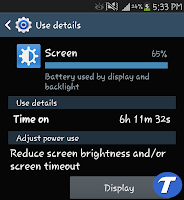




No comments :
Post a Comment