Not a review
Third times' the charm and the Surface Pro 3 announced last year was probably the best representation of a tablet which can replace a laptop. But the question is, how do you succeed a pretty solid device. Well, Microsoft's new Surface Pro 4 tablet builds upon the existing form factor of the outgoing Surface Pro 3 and improves on it with some new hardware configurations all while boasting a thinner and lighter design. The star of the show is the new 12.3" PixelSense display which has 5 million pixels and also Intel's new Skylake CPUs which are more efficient compared to the Haswell processors on the Surface Pro 3.New Surface and Lumia, thoughts on the Microsoft event — "While Apple happily called Microsoft the productivity masters during their iPad Pro announcement, Microsoft was not shy to compare Apple's products with their new hybrid tablet offerings. Panos Panay did not directly compare the new Surface devices to Apple's iPad Pro but instead did a more subjective comparison between similar products." Continue reading.But despite the somewhat incremental update, there has been a fair share of the problems that Microsoft is facing with the Surface Pro 4 (and Surface Book). The Surface Pro 4 has been plagued with some hardware defects and software issues from screen bleeding to speaker pops and issues with battery life, this is by no means a small problem since there has been a lot of complaints and Microsoft even issued an official note to acknowledge the problems being faced by early adopters. Even I had problems buying the Surface Pro 4 and had to outright replace the first unit that I received due to a hardware defect.
So, yeah I bought the Surface Pro 4 last week and I have been using it to do some daily tasks for the past week. After an adventurous week of dealing with some software and hardware issues of the Surface Pro 4, here's what I think about the device.