The Galaxy Note II has one of the brightest screens around and the brightness can also be lowered to to quite a degree. But for some people this still won't do it so here is an app which you can download to help you further reduce the screen brightness of you Galaxy Note II. It is called screen filter and you can find it at the Google Play store. The next tip is the multi view feature on the Galaxy Note II, this is like the multitasking feature present in Windows 8. Currently this feature is exclusive to the Galaxy Note II but it will arrive to the Galaxy S III in December via the 4.1.2 update. To launch this feature just simply long press the back button and a tab will open on the side of your device (this feature might not be all Galaxy Note II's because the was a some of the devices shipped are not having this feature, Samsung said that they are releasing the update for devices which are affected). This feature works with quite some amount of apps and more apps are going to be supported since this is the early stages of it and the developers are just beginning to play with the SDK. Subscribe to my editor's YouTube channel to get your daily dose of the Galaxy Note II
Please Subscribe To Our Page, Like Our Facebook Page, Follow Our Google Plus Page And Follow Our Twitter Page
Please Subscribe To Our Page, Like Our Facebook Page, Follow Our Google Plus Page And Follow Our Twitter Page







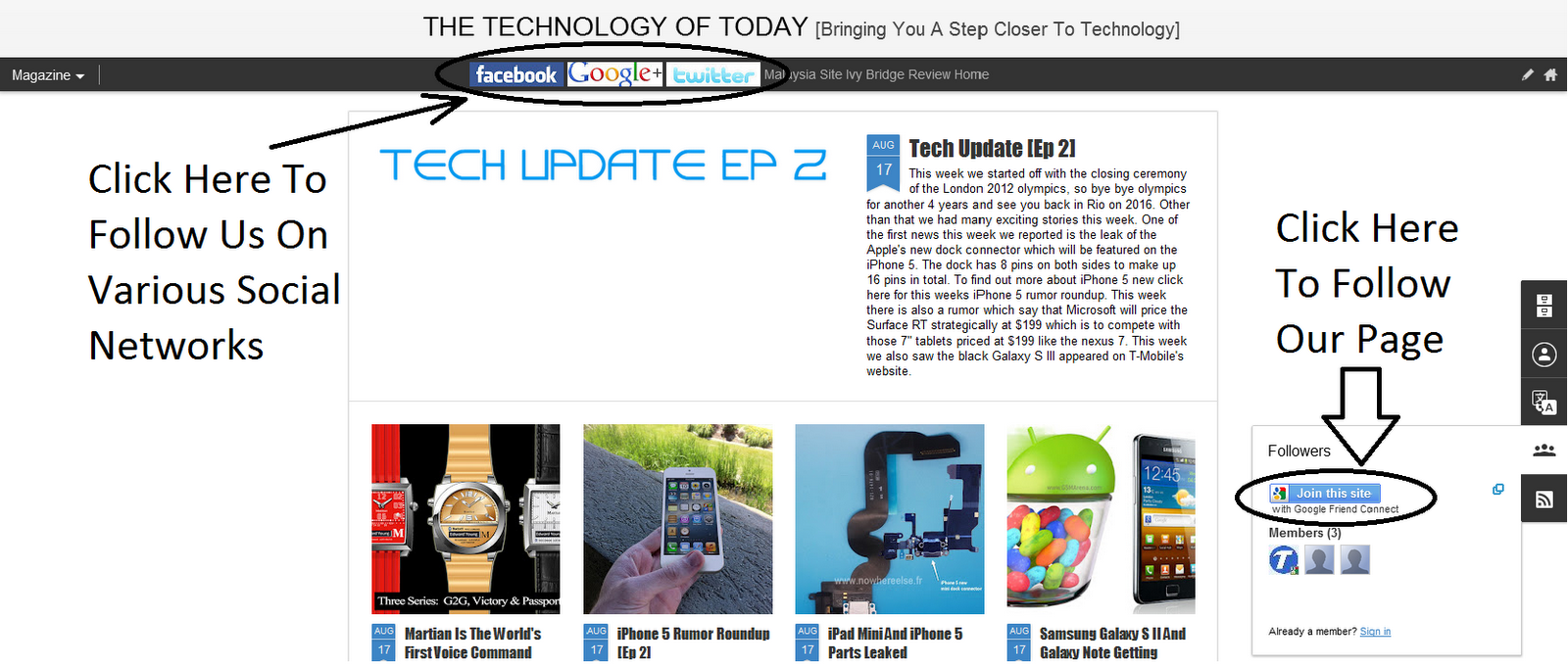
No comments :
Post a Comment