One of the downsides of Android 4.1 Jellybean was it did not support the flash player. Additionally you could install it via an APK file but Adobe does not quite recommend that because there might be problems affecting the phone. Adobe and Samsung made an official statement: "Upgrade from Android 4.0 ICS to 4.1 JB will keep their Flash player intact and working." for Galaxy SII and SIII owners. Because the Samsung Galaxy Note II has a near identical processor to the international Galaxy S3, the Exynos 4412 (although the Note 2 variant is faster, cooler, and consumes less battery due to the 32nm process and higher clock speed), whenever the Galaxy S3 player gets a Flash Player update, that update will always be just as compatible on the Galaxy Note 2. Unless Adobe goes through the unusual step of explicitly blocking out the Galaxy Note 2's model numbers or the Note 2's Exynos 4412-variant cpu model number in the Flash Player code, it will always keep working.
The best thing is the apk installer can be downloaded from Adobe directly. No need to bother potentially cracked versions in someone's dropbox folder or shady download link. (Please see link below.) No rooting required. It works on all browsers except Chrome.
The Galaxy Note II is future-proof when it comes to Adobe Flash Player support, although it is not officially supported. It will be helped by the fact all Galaxy Note II's have the exact same processor, unlike some Galaxy S3's and S2 variants that have alternate Qualcomm Snapdragon processors which may have issues with Flash Player incompatibility down the line. Prepare to enjoy Flash player for the life of the device! But remember this support might end in future versions of android as HTML 5 starts getting popular day by day.
Adobe's Archived Flash Versions: http://helpx.adobe.com/flash-player/kb/archived-flash-player-versions.html
Latest Adobe Flash Player (As of October 24, 2012): Adobe Flash Player v11.1.115.20
Please Subscribe To Our Page, Like Our Facebook Page, Follow Our Google Plus Page And Follow Our Twitter Page
The best thing is the apk installer can be downloaded from Adobe directly. No need to bother potentially cracked versions in someone's dropbox folder or shady download link. (Please see link below.) No rooting required. It works on all browsers except Chrome.
The Galaxy Note II is future-proof when it comes to Adobe Flash Player support, although it is not officially supported. It will be helped by the fact all Galaxy Note II's have the exact same processor, unlike some Galaxy S3's and S2 variants that have alternate Qualcomm Snapdragon processors which may have issues with Flash Player incompatibility down the line. Prepare to enjoy Flash player for the life of the device! But remember this support might end in future versions of android as HTML 5 starts getting popular day by day.
Adobe's Archived Flash Versions: http://helpx.adobe.com/flash-player/kb/archived-flash-player-versions.html
Latest Adobe Flash Player (As of October 24, 2012): Adobe Flash Player v11.1.115.20
Please Subscribe To Our Page, Like Our Facebook Page, Follow Our Google Plus Page And Follow Our Twitter Page







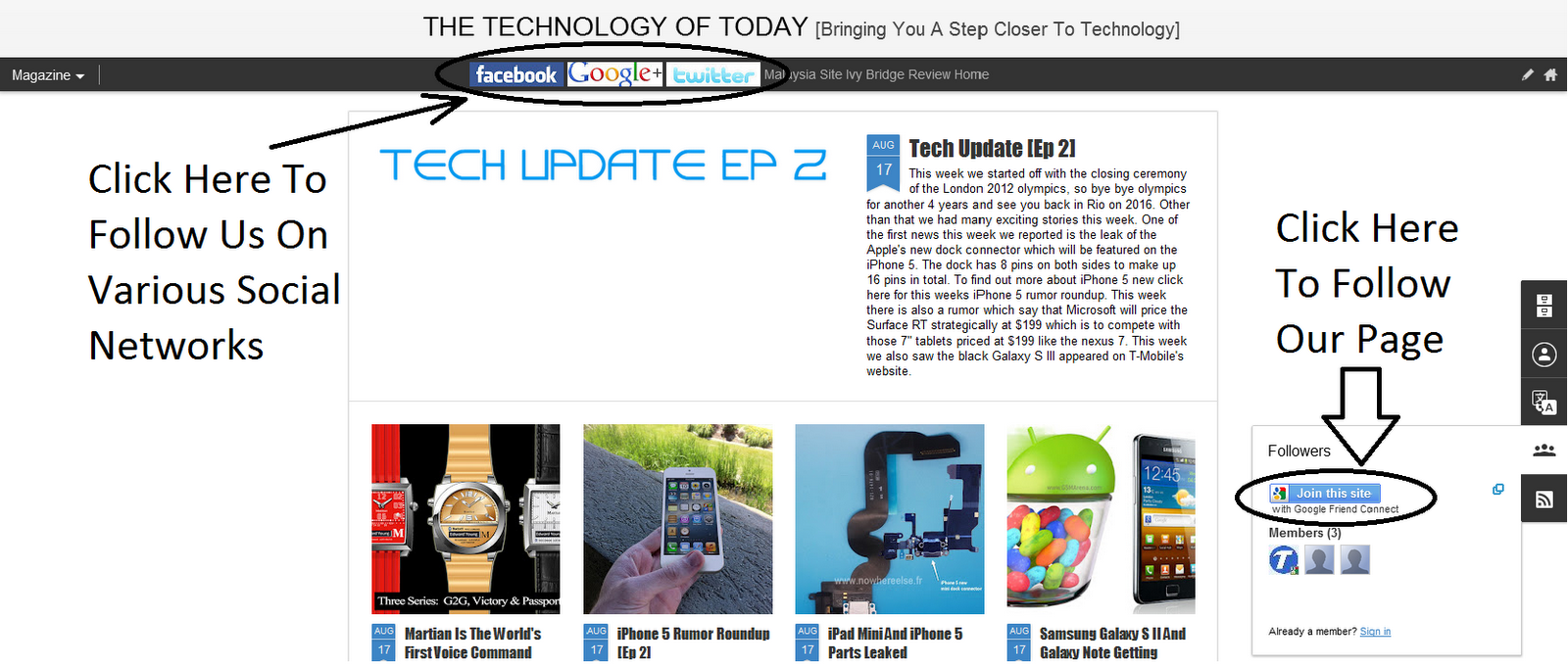
No comments :
Post a Comment