Have you ever wondered how much data does Facebook keep, now with you can find the analytics of your facebook account. In the report you can find a lot of info like your post statistics, app activities, top posts, friends analytics and you can even find the percentage of your friend status. So to find out about your facebook profile analytics follow the steps below:
Source: Engadget
Please Subscribe To Our Page, Like Our Facebook Page, Follow Our Google Plus Page And Follow Our Twitter Page
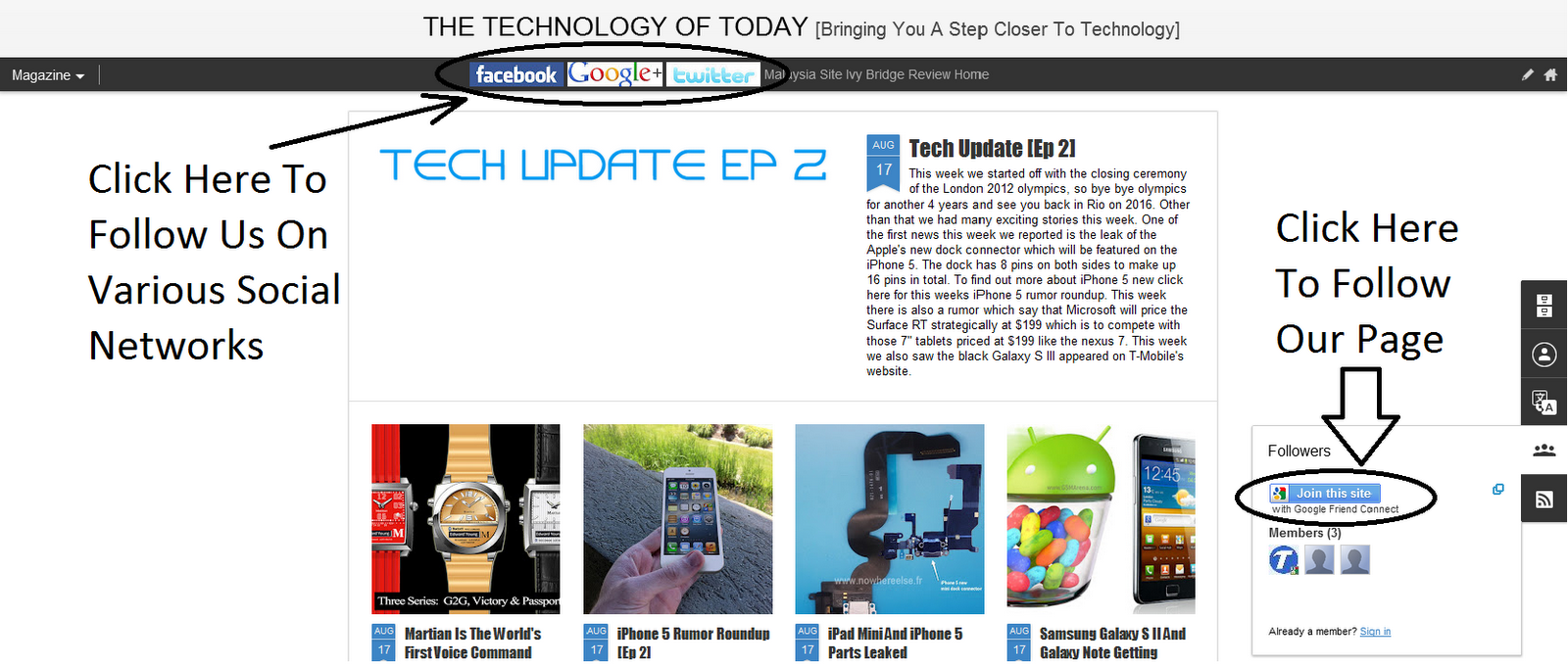
- Go to Wolframalpha.com.
- In the search bar type "Facebook Report".
- Follow the steps and allow Wolfram Alpha in the permissions.
- Then wait for a few minutes and your facebook analytics will appear.
Source: Engadget
Please Subscribe To Our Page, Like Our Facebook Page, Follow Our Google Plus Page And Follow Our Twitter Page
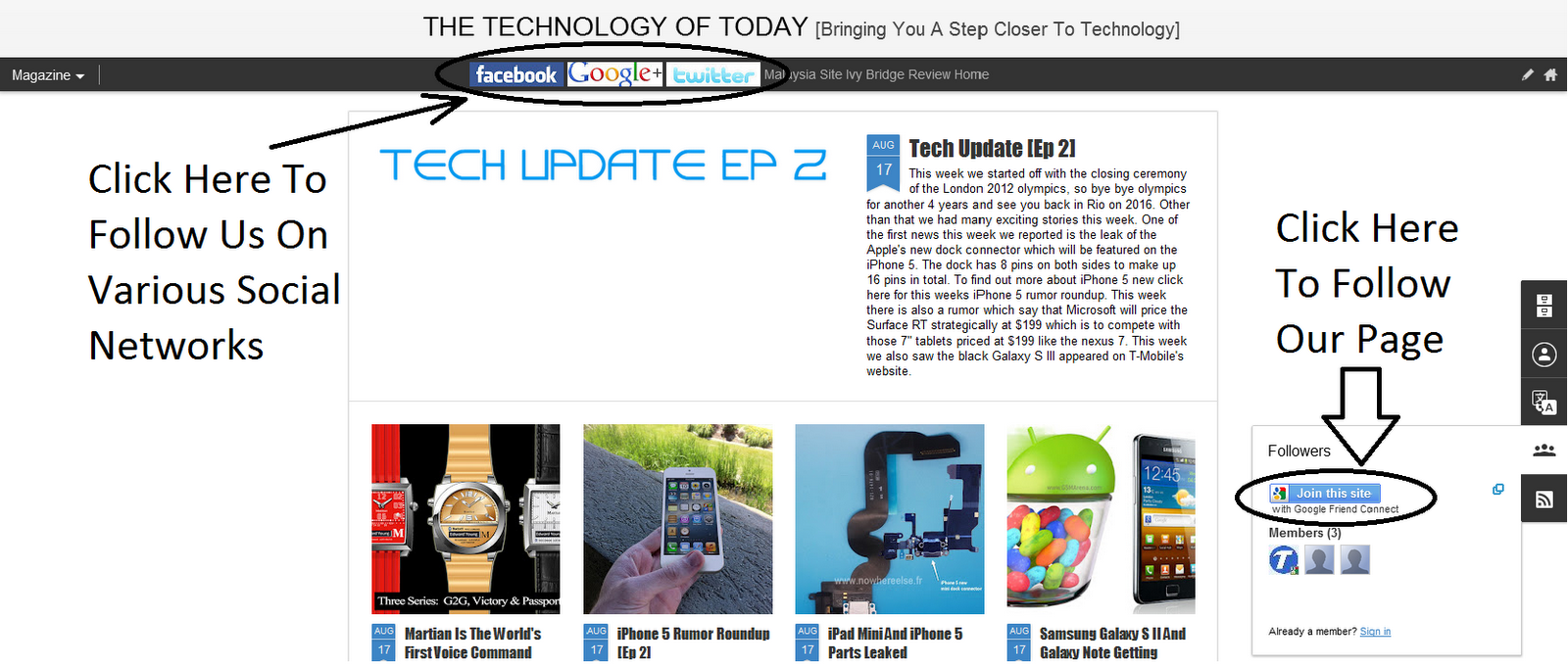








No comments :
Post a Comment